Note
Go to the end to download the full example code.
Export to NEPER TESR Format#
A short example how to export a GrainMapper3D Result File to Neper Raster Tessellation File.
For how to process the *.tesr file, please refer to the Neper Tessellation tutorial or to the Neper documentation
Export to *.tesr File Format#
The following minimal example create a tesr file
from gm3dh5.file import GM3DResultFileReader
with GM3DResultFileReader("example.h5") as f:
f.export("example.tesr")
Visualize with Neper#
The following command
neper -V example.tesr -datavoxcol ori -datavoxcolscheme ipf -print example
generates the image:
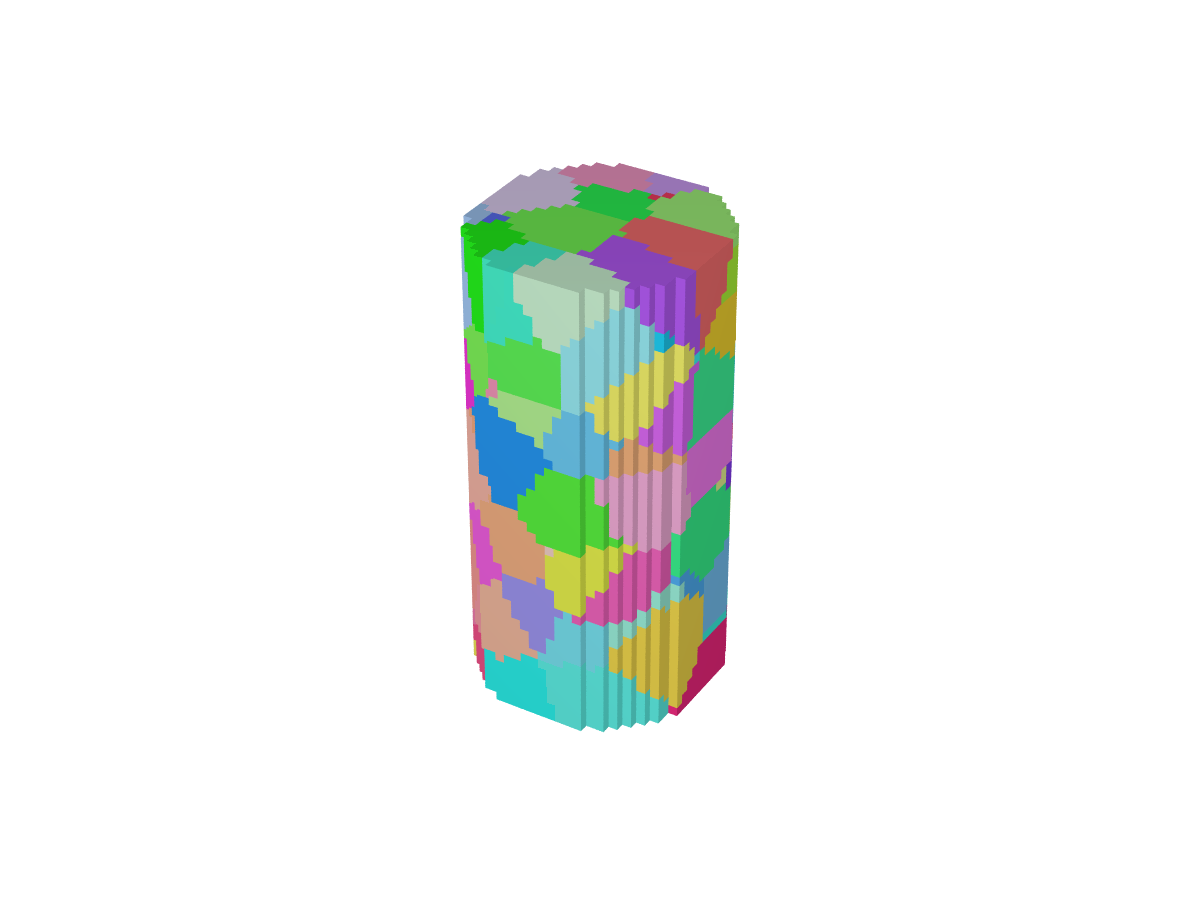
# sphinx_gallery_thumbnail_path = "_static/example.png"
Total running time of the script: (0 minutes 1.196 seconds)